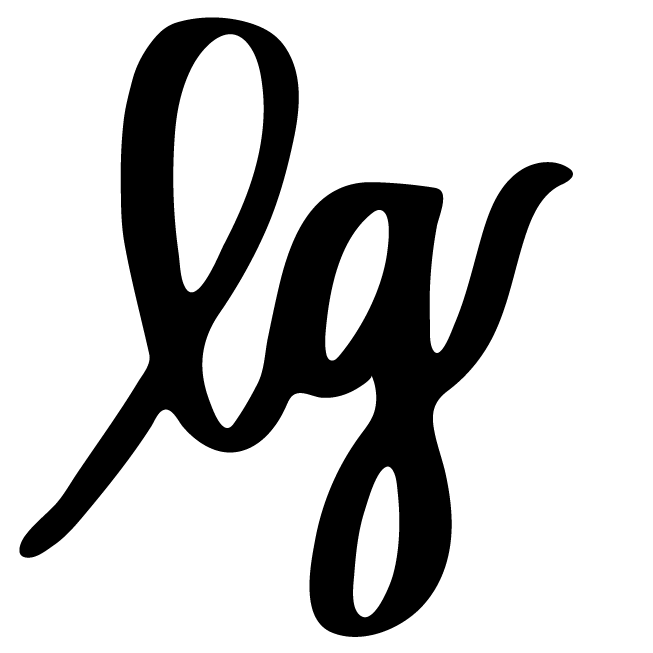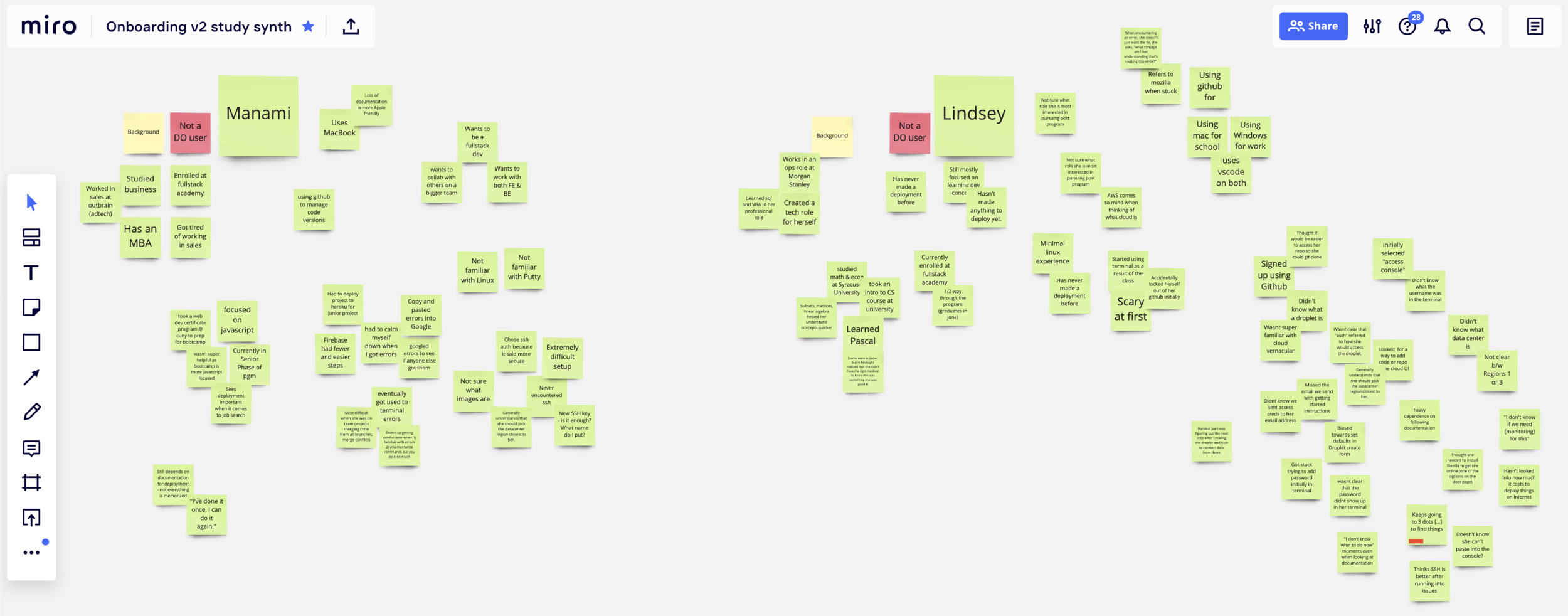Learners Foundational Research, DigitalOcean
“It’s hard to know what you need when you don’t know what anything is.”
Background
DigitalOcean (DO) is a cloud computing platform that allows developers to deploy, manage, and scale applications of any size. With a focus on simplicity and a love for the developer community, DigitalOcean brings software development within the technical and economic reach of anyone around the world.
As a Senior User Researcher, I led foundational research interviews with a Product Designer on “Learners,” users with <1 year of development experience. DO had primarily focused on hobbyists, professional developers, and SMB customers, but had yet to formally examine this user group with minimal to no developer experience. I had the pleasure of leveraging my ed-tech industry background in understanding how learners learn.
Overview
In 2019, the Accounts & Growth team was tasked with looking into ways to retain new customers. An initial review of churn and NPS data revealed that the majority of users with <1 year of development experience do not remain on the DO platform.
The main goal of this research was to better understand this user group, Learners, by understanding the following:
Their motivation for learning development and/or deployment
Their learning and troubleshooting workflows
What Learners are currently learning and what they are trying to make
Their experience level with cloud infrastructure and/or Linux
What friction points exist within the current DO experience
Participant Criteria
16 participants with <1 year of experience with programming
Engaged in learning development in the recent past
Current users or non-users of DO
Task Analysis
These 1-hour interview sessions built in time to benchmark the current DO experience. As the scope of this project covered the onboarding experience, my colleague and I wanted to observe the flow of the user creating a DO account, creating their first Droplet, and ideally deploying a “Hello World!” application.
We provided participants with a Node.js GitHub repo and framed the following scenario:
Let’s say this “Hello World!” app is something that you’ve been developing locally. Now, you want to get it online to share with your friends and potential employers. Show me how you would get your project online.
A participant creating their first Droplet in the DO platform.
Analysis & Synthesis
After conducting 16, 1-hour interview sessions with Learner participants, my colleague and I organized raw data into Miro. This helped us easily identify patterns when it came to motivations for learning development, their experience level with Linux, and where users struggled on the DO platform when trying to get the “Hello World” app online.
We used Miro to affinity map any emerging themes and then we articulated our preliminary insights in a Google document, which we shared with the Product Manager. This transference of knowledge from one productivity tool to another was a helpful exercise and concisely articulating our understanding of this newly researched customer group and more importantly, team alignment.
Insights
We learned that Learners:
primarily focus on learning programming, not so much deployment
expect and depend on guidance
approach infrastructure and PaaS platforms when they have something ready to put online
encounter a steep learning curve when it comes to basic cloud and Linux vernacular
JTBD Statements
My colleague and I took the JTBD approach to frame the Learners’ needs. Questions like “When was the last time you worked on a project?” and “If you encountered any issues, how did you figure out what to do?” allowed us to uncover met and unmet needs.
We used the job map to communicate the core functional jobs of Learners into job steps. There was not enough context to clearly define all of the steps, but this initial research helped us articulate the following:
Define: When I am a student learning how to develop web apps, I want to learn how to get my project online, so I can share my work with potential employers.
Prepare: When I am learning how to configure a server for my web app, I want to be assured that I set it up correctly, so I can set up my application quickly.
Confirm: When I am creating my Droplet for the first time, I want explicit evidence that it was successfully created, so I can then figure out how to access the Droplet.
Execute: When I am new to DO with little to no deployment experience, I want step-by-step guidance and help with what I need, so I can feel reassured that I’m doing things correctly.
Monitor: When I have configured my Droplet, I want to know that it was set up correctly, so I can feel confident that my VM environment is protected.
Outcome
The Accounts & Growth team immediately acted upon these insights and updated the Onboarding experience for users. The updates had improved the funnel conversion by .8% since rolling out to 100% of DO users as of August 2020.
The Community team rolled out a “New Learners” tutorial series to teach important tech concepts and skills, helping new learners understand the developer landscape; it provides a set of creative, beginner-friendly projects new learners can deploy on their Droplet and show off on social media with a branded DO hashtag.
The UX team leveraged this research to inform the CX Atlas project, where the learner archetype informed our Explorers segment.